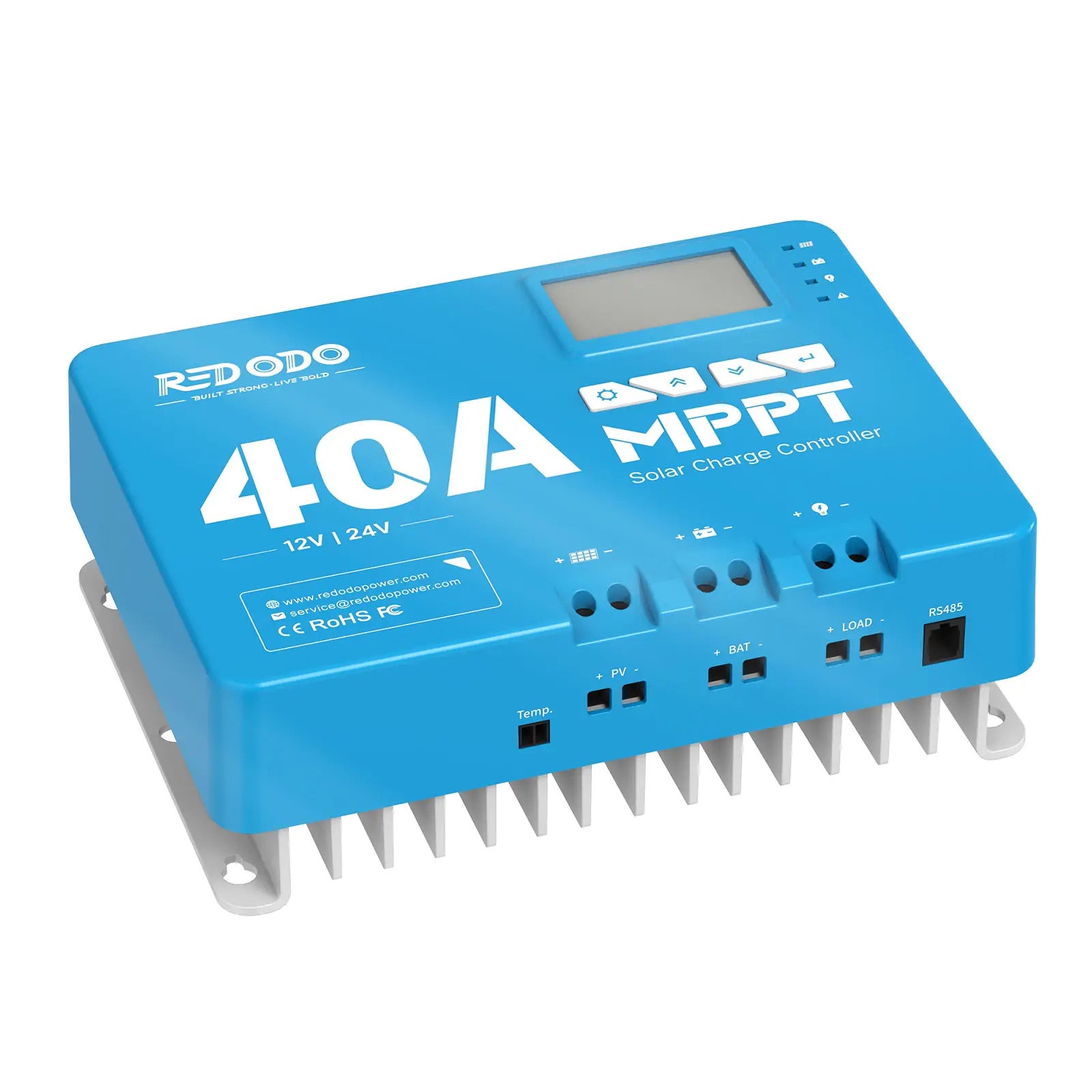The Best Accessories for Redodo LiFePO4 Batteries

Table of Contents
Who are you?
Why choose Redodo?
The First Two Products
What is a Battery Monitor?
1. Redodo 500A Battery Monitor
2. MPPT 40A Solar Charge Controller (Bluetooth)
Final Thoughts
Who are you?
Hello everyone, I'm Pako, a camper who has discovered the joys of DIY in motorhomes.
Since I started restoring my old motorhome, a 1983 Ford, I've always been looking for the best products to bring it back to life and update its electrical system to modern times. This has led me to recommend the products I use to other campers, and over time, a wonderful community has emerged, of which I am the founder.
Why choose Redodo?
Until a few years ago, switching from the old lead-acid battery technology to the latest lithium technology wasn't affordable for everyone, as they weren't exactly cheap. This is where I came across Redodo, a company that has come to the aid of us campers and finally offers high-quality batteries at affordable prices.
The First Two Products
In this blog, I'll introduce you to the first two Redodo products I've had the pleasure of installing and testing:
1. Redodo 500A Battery Monitor
2. MPPT 40A Solar Charge Controller (Bluetooth)
What is a Battery Monitor?
One of the first products I installed and tested in my RV was the Battery Monitor with a shunt that provides readings of up to 500A.
But what is a Battery Monitor good for?
A Battery Monitor is suitable, if not essential, for campers and families who travel all over the world and don't always rely on equipped areas to keep their RV running. As the product name suggests, it features a screen that provides information and calculations about the battery's status, such as the remaining autonomy time, percentage, etc.
1. 500A Redodo Battery Monitor
Overall, the Redodo is a suitable device for monitoring all loads connected to the battery and measuring the efficiency of charging sources. The device is easy to install and features a display with intuitive and easy-to-understand parameters. Data measurement is precise and reliable. It's an essential tool, especially for campers, to better manage our consumption.
What's in the box?
1. LED interface
2. 500A shunt
3. 6M shielded cable
4. 1M 20AWG power cable
5. Screwdriver
6. Mounting screws*3
7. Shunt holder
8. User manual

How is it installed?
1. Attach the shunt as close to the battery as possible;
2. Connect the negative battery cable to the B- terminal of the shunt;
3. Connect the cable from the load and charging source to the P- terminal;
4. Connect the supplied red cable to the B+ terminal of the shunt and to the positive battery terminal;
5. Choose the position of the display and make a rectangular cutout measuring 94mm (width) x 55mm (height);
6. Connect the six-pin cable to the shunt and the display;

2. MPPT 40A Solar Charge Controller (Bluetooth)
A solar controller is an essential device for managing the power supplied by photovoltaic panels, converting the current into a charging curve suitable for our batteries and delivering the correct voltage. This Redodo MPPT is compatible with most batteries available on the market (free acid, gel, AGM, lithium, etc.) and can manage charging currents of up to 40 amps, which is particularly suitable for Redodo lithium batteries. This MPPT is also equipped with a Bluetooth module and a dedicated app that allows you to monitor the status of the energy supplied by the panels, the battery voltage, and the incoming amperes at any time.
What's in the package?
1. The MPPT controller;
2. The positioning template for mounting;
3. The user manual;
4. Temperature sensor;
5. Mounting screws;
6. Heat-shrink tubing;
7. Cable lugs;
How to install it?
1. Mount the controller to the wall, leaving more than 10 cm of space at the top and more than 20 cm at the bottom to ensure optimal heat dissipation.
2. Connect the two cables from the control panel to the first terminal block, starting on the left side, where the control panel logo is located.
3. Connect the cables coming from the battery (of the correct size) to the second terminal block, which has the battery logo on it, observing the polarity.
4. After connecting the cables, the final step is to enter the settings by holding down the first button on the left side for a few seconds and selecting the desired battery type. These settings can also be configured using the dedicated "Redodo MPPT" app, available on the Play Store (Android) and App Store (iOS).
Final Thoughts
As an RV owner and avid enthusiast, I feel compelled to recommend Redodo products. Over the years of trying other products, Redodo has given me the opportunity to own devices that are not only functional and state-of-the-art, but also affordable. They are modern and equipped with innovative features like Bluetooth integration, which many others only offer at an additional cost, but which are absolutely necessary for proper data monitoring and keeping track of our RV's functions. I look forward to trying and reviewing the other products in the Redodo range. Best regards, Pako!
Join Redodo
Related Post

Mike & Penny’s Boondocking Adventure with Redodo Lithium Batteries

Life Off the Grid: How I Power My Cabin with Redodo Solar Batteries?

Solar Newbie's Success Story: Redodo Photovoltaic Systems and LiFePO4 Batteries

Passion for Fishing and the Eco-Friendly Solution: Stefano's Journey to Using LiFePO4 Batteries for Kayaking